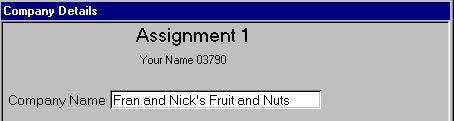
This assignment for Poynor's sections of MIS 333k will exercise your existing skills with Access 2002 objects. It will require you to use new information from Chapters 1-5 in the Novalis and Jones textbook. You will create a very simple form and program a few basic navigation buttons and a navigation-combo box. The combo box programming is covered in the textbook in Chapter 1, and the pages listed in the textbook Index for combos, and in the Combo and Listbox Exercises, and it will be discussed in class. Learn to use the textbook and these resources.
You are to turn in your assignment as an Access 2002 MDB file named Assignment1.mdb on a floppy disk (a Zip disk is safer for you) labeled with your name, the date, and the assignment number. The disk should be placed in the brown envelope bearing your name before the deadline. No late work will be accepted.
Read Chapters 1-5 and follow the examples to get a head start on programming. We are using VBA programming and not using macros to perform this simple requirement. The objectives of this assignment are to:
You must download a table for this assignment. Be sure to download onto a diskette.
Using Assignment1.mdb, create a single form with all the changes necessary to bring your form into compliance with Software Standards. Name the form frmCompany, use the title bar caption Company Details, and include a label-title on the form in 14-point MS Sans Serif font showing Assignment 1. Center your name and unique course number in 10-point below this label-title. All other controls and labels must be in 10-point MS Sans Serif font. All fields must be large enough to display the data completely, and all labels beside data fields must be right justified.
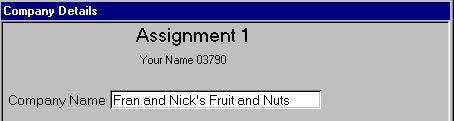
Because we will be introducing the navigation buttons more thoroughly after Assignment 1, the intelligence aspect of the Software Standard for navigation buttons is relaxed for Assignment 1. Use VBA, not macros to make the buttons navigate through the table.
Above the navigation buttons and below the data fields, include a combo box for navigating among customer records. The combo must display the customer name of the active customer record at all times. In other words, if you use the navigation buttons to move among customer records, the customer name in the combo must change correspondingly. Similarly, if you use the combo to select a particular customer record, then the fields on the form must change to the corresponding customer. When the form is opened the first customer name must appear in the combo. Hint: there is more useful information about combos in Poynor's Combo and Listbox Exercises than in the textbook.
Force all added or new records to use uppercase in the Country field. Regardless of whether the user actually types upper or lower case, the immediate visual effect must be to reflect the proper case for each key pressed in this field. Hint: in form design mode, double click on the Country field to see the properties, move the cursor to the Input Mask of the data tab, then press F1.
To get the best grade on the assignment, adhere to the Software Standards (found in Abel's MIS333k packet and Poynor's Software Standards). We will be learning techniques in class to accomplish these requirements.